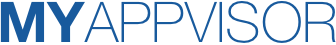Design
Ease of Use
Price
Features
Feedback
At present, email marketing service providers are flooding the market. There's a new app or software released almost every week, each claiming to be better than the rest in terms of advanced marketing automation and the number of features. To make things even more confusing, the best practices of email marketing keep changing, which means you're always at risk of falling behind.
What makes it even more difficult to choose the best one is that there are no clear-cut guidelines on what the best email marketing service is. It all depends on your goals and objectives, targeting audience, business type, etc.
If you are in the email marketing business, it would be in your best interest to find the best automation software. This is why we've decided to prepare a Campaign Monitor product review, as it is one of the most comprehensive email marketing automation service providers on the market. Our plan is to review Campaign Monitor's features, pros and cons, pricing plans, and best alternatives. After reading this article, you'll be able to decide whether it's worth investing in Campaign Monitor or if you should look elsewhere.
Table of Contents
Campaign Monitor is an attractive email marketing solution that lets you easily design and send creative, personalized emails to your customers. It also allows you to track conversions and measure the success of your marketing campaigns. This way, you'll know which strategy works best for you and can focus on improving it.
Campaign Monitor is a famous name in the email marketing industry. It has been around for almost a decade and it's incredibly easy to use. With Campaign Monitor, you'll be able to make your emails look beautiful and professional.
Campaign Monitor is very suitable for businesses who want highly targeted campaigns or those looking to increase online sales. It also helps you manage how users engage with your website by understanding the types of content they view and what keeps them engaged.
While there are many email automation platforms available on the market, not all of them offer you much to make your business stand out. There are several essential features that set Campaign Monitor apart and will help you build a strong brand.
Some of the most important and amazing features include:
Campaign Monitor is an email marketing software that allows you to create automated email campaigns based on your users' behavior. As an example, it helps initiate card recovery email campaigns if a user abandons an item in their shopping cart. This way, you can send them an email with a promotion to convince them to complete the purchase. With this email campaign builder feature, you can send automatic emails when users perform certain actions on your website or in your app and decrease the cart abandonment rate. So Campaign Monitor is a useful automation tool, especially for ecommerce email marketing.
Campaign Monitor's Visual Journey Designer feature is a free addition to the existing tools that allows creating a map of how customers interact with your business. Having a Customer Journey map reduces the complexity of automation faced by smaller companies and helps in preparing the right email communications.
With Campaign Monitor, you can create personalized great-looking emails based on beautiful templates without any technical expertise and complex requirements. This way, you'll be able to say exactly what is needed to win the trust of your customers and make them engage with you. For example, you can include the names of your individual subscribers from their customer profiles, their location, and what they've bought in a purchase confirmation email.
You can personalize plain text emails, newsletter emails, sign-up forms, and amazing design branded landing pages without knowing any basics of email marketing with the drag-and-drop editor and beautiful templates.
This is a robust feature of Campaign Monitor that allows you to create and manage multiple lists and segments. Choosing correctly among several segmentation options will help you send targeted email newsletters with the right content to the right people. It is of extreme usefulness for ecommerce email marketing. For example, you can create a list of users who purchased an item within the last month and send to their email address informative timely emails with relevant product recommendations. These transactional emails have proved to have a higher ROI than many other marketing channels. Approaching your target audience is much more effective using Campaign Monitor's segmentation tool. Moreover, choosing the correct audience segments helps to avoid the spam filter and delivery issues.
The drag-and-drop builder and email templates allow you to easily design your beautiful branded emails and enhance them with dynamic content. You'll be able to create an extensive email without having any coding skills or previous knowledge of how HTML works via the background image settings and builder features. This is one of the campaign options that many website owners are looking for - custom HTML email templates that can be edited in a few clicks only.
The Campaign Monitor statistics dashboard provides you with a wide range of data about your email campaigns, including the number of opens, clicks, bounces, conversions, the click-through rate, click-to-open rate, other reporting metrics and features, etc. The tool will provide you with plenty of metrics and advanced email features similar to those in Google Analytics so you could measure the email performance of your mass mailouts without too much worrying. It also reports on the geographical location of your customers, which is helpful for pinpointing where you need to improve your marketing efforts.
Managing multiple email campaigns is easy with Campaign Monitor's campaign dashboard that ensures effective email marketing. A wide range of features is at your disposal, including task assignments, drag & drop email templates, list view, etc. This feature is a perfect fit with the email campaign builder so that you would not only create, but also manage your campaigns.
Additionally, the platform offers the option to install Campaign Monitor for WordPress so that you could customize your subscription or pop-up forms to gain new customers with email marketing.
Email builder software like Campaign Monitor provides you with a platform for A/B testing or split testing. You can test different email content, including subject lines and email body text, to see how these elements affect your campaign's performance and improve the core email. This is incredibly valuable, as it'll allow you to find out what works best for your subscriber list and how you can increase conversions.
Campaign Monitor's email design library allows you to use and share existing templates as a starting point for your own designs. You can use these templates to save time and get your email campaigns up and running in no time.
Campaign Monitor is a mobile-friendly email platform and has email templates that are easy to customize. Simply choose the style that works best for you and customize it with pre-designed templates and drag & drop widgets. So mobile users can take advantage of this straightforward email marketing tool to impress their contact list with beautiful and well-structured visuals.
The excellent email marketing platform offers a statistics dashboard that provides you with a wide range of data about your email campaigns, for example, an engagement report. It also reports on the geographical location of your customers, which is helpful for pinpointing where you need to improve your marketing efforts. So, Campaign Monitor is best for novice email marketers as well as for experts because there is no need to calculate the email marketing performance manually.
Campaign Monitor may be a little expensive for some budgets, but it offers a free plan and excellent customer service. This plan gives you access to some of the features and functionality that other plans include (with limitations, naturally). You can opt for a paid plan if you want to gain access to additional features.
There is a slide on the site which helps you to show the changing price as the number of contacts is changed. If you are running a company and if you have a development team of 1-50 employees or 51-500 employees, then you can purchase according to your needs. There are the following pricing options.
The basic plan is starting at $9 per month for up to 500 subscribers and 2,500 email addresses; it is the cheapest plan.
The Unlimited Campaign Monitor plan is good for bigger teams. The unlimited plans cost $24 per month and enable unlimited email list sends.
The charges for this pricing structure are $149 per month and it provides advanced segmentation support.
As the number of contacts increases by moving the slide bar, the prices for each plan also increase.
MailChimp is one of the most popular email marketing platforms and alternatives to Campaign Monitor. It provides you with the tools to design, send and track your campaign. MailChimp is definitely one of the best email marketing apps out there. However, its pricing can be quite high.
GetResponse is another popular email marketing platform with a free plan. You need to pay for a paid plan if you want to access advanced features.
Aweber is an email marketing platform that works well for beginners. It has a free plan that offers limited features, but if you need to access more advanced features, you'll have to get a paid plan.
The Sendinblue email marketing platform is an affordable option which has a free plan. You'll have to pay for the premium if you want access to advanced features.
Pros:
Cons:
Campaign Monitor is a popular email marketing service with lots of features. If you're looking for an all-inclusive system that does everything from newsletter management to advertising automation, this might be the one for you. It provides you with the tools to create effective email campaigns. Some of them are Campaign Monitor's excellent analytics, campaign preview options, and plenty of ways to target users. The prices are on the higher end, especially if you want additional features, such as unlimited emails, but you get good value for your money. Try Campaign Monitor for free now!
!!