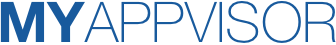Design
Ease of Use
Price
Features
Feedback
Are you looking to get the best value for your keyword research?
KWFinder (also known as Keyword Finder) is a popular tool that can spit out tons of keyword ideas, with monthly search numbers and surprisingly accurate keyword difficulty scores.
It can help you get more bang for your buck keywords-wise.
I have been using the tool for months. I have used also many other paid Search Engine Optimization Tools in the past, but this one really stands out from the crowd.
This Kwfinder review will cover everything you need to decide if it's the right choice for you: what KWFinder is all about, how you can use it, and whether it’s worth your hard-earned money.
Here’s a quick overview of what we will be going over in this article.
So, let's dive in!
Table of Contents
KWFinder is a keyword research tool that gives you access to tons of keywords within a particular niche. In addition, it also lets you easily find the best keywords with their search volumes, suggested bid prices, and competition scores.
The best part is that the tool also allows you to compare two or more keywords and find out which keyword you should include in your blog posts or content.
In addition, it’s so easy to use too. That’s why it’s a favorite tool amongst beginner bloggers, business bloggers, and affiliate marketers as well as internet marketers.
So if you are looking to build your authority sites, this is the right SEO tool for you!
Basically, you just type the keyword you want to research in the keyword search box and KWFinder will give you tons of results within seconds. Then, it will show you all the different suggestions that are related to your keyphrase, including their search volumes.
The tool also allows you to see which keywords have better search volume or low competitive rates. The latter is particularly useful if you are planning on increasing your focus on a particular niche.
Accessing KWFinder is fairly simple, too. You simply click on the “Get started” button, fill up the required information and you will be good to go.
KWFinder has a few key features that make it different from its competitors. However, at the same time, it still falls short in some areas. Now, I will be going over these key features and providing you with my own personal opinion on each one of them. But first, let's better understand some important metrics you will have to analyze while doing keyword research.
The user interface of KWFinder is pretty easy to use. It has two tabs on the dashboard, each one of which deals with different aspects of the tool.
First, let’s take a look at keywords. This tab deals with keyword research. It enables you to easily find out how competitive the keyword is and how popular it is too.
Your keyword lists will also display the area of niche, popularity, competition, and monthly search volume for your keyword. The last two are especially useful if the keyword is related to your niche.
I’ve tried using other keyword research tools in the past but this one really stands out. I’m not sure how they do it, but their algorithm seems to always provide me with accurate keyword data.
This tool is helpful if you want to find out long-tail keywords that you can use in your content or optimize your blog posts.
However, the biggest downside is that you have to type in your keyword in order to get the data. It would have been nice if they had a box where you could just type in the niche and have it search for the related keywords.
The second tab on KWFinder is a search by domain. This is where you can enter your competitor's websites in order to get ideas for the keywords you are looking for.
This tab lets you choose your competition from a drop-down list. It also shows you their Citation Flow, Trust Flow, domain authority, and SERP overview. The last two pieces of information are great if you want to analyze a particular website before proceeding to analyze its competitors.
In addition, by using this tab, you can easily find out the keywords that your competitor is targeting as well as those that he hasn’t started targeting yet. That makes it easy for you to go up against him and try to take away some of his traffic shares.
Competition and keyword difficulty scores are crucial for making the best choice when selecting keywords. This is especially true when we compare one tool to another.
KWFinder lets you see both search volumes and competition scores, which is a great bonus. This means that you will get a clear picture of how popular it is, how difficult it is to rank, and other useful information. It also works very well for comparing two keywords at the same time.
In our test, I used KWFinder for over six months before writing this detailed KWFinder Review.
For that amount of time, it definitely paid for itself. I increased the keywords I was focusing on when it came to blogging and when I worked on affiliate marketing campaigns (and you can easily do this by comparing two keywords).
Before using this tool, I was using Google Ads Keyword Planner, which is free. But as you probably know already, Google Keyword Planner didn’t provide me with enough information. I didn’t really like that, but I don’t think I should be complaining about the fact that Google gives me free tools to use.
On the other hand, KWFinder provided me with even more information than I wanted at times. It would show me hundreds of thousands of keywords, including their search volumes. That may sound good on paper, but the truth is that most people simply don’t need this level of detail.
There are many good things to say about KWFinder, including the following:
It has a user-friendly interface. You don’t have to read any guides or instructions if you’re using it for the first time. Just type your keyword and you immediately see the results. That is, if you want to search for a broad-based keyword, that is. Otherwise, narrow down your search to get better results.
The tool ranked the keywords, which is something I liked about it, especially since I’m not a complete SEO beginner. All you have to do is make up your mind on which keywords are worth focusing on.
The competitor analysis function was also helpful. When I saw the number of links they got from other big SEOs, I knew that it would be harder for me to rank high in that keyword.
In a blink, this is what you'll get from KwFinder by Mangools SEO:
Okay, I know, it seems already too good to be true!
So let's find out also what could be better.
It’s not all roses and rainbows with KWFinder.
Even if the tool prove itself to be really helpful, I did get into some problems.
Key cons:
I had to be careful with keywords that were getting fewer search volumes. Sometimes, this could be because the keyword wasn’t popular anymore.
At other times, it could be because it didn’t get enough search traffic (that’s what I like to call it). In this case, the competition score was too high. In other cases, the keyword would have a high search volume but a high competition score.
Accessing trends in a particular niche with super low traffic volume wasn’t easy. You have to dig deep into the results in order to see it.
In the end, I think these are just minor issues. If you just wanted to see a list of all keywords with their search volumes and rankings, you surely want to try KwFinder, especially if you’re lazy like me.
If you are a casual blogger, a business owner, an experienced marketer, you'll surely find KwFinder a great ally for your content marketing!
Even more advanced users like online entrepreneurs and SEO professionals love KwFinder.
The tool can be used for 10 days free trial or you can upgrade to Mangools Basic Plan for $49 per month or $29 per month (paid yearly). There are also available higher tiers to give you more extra power with the Mangools Premium and Mangools Agency Plans. This is one of the best SEO tools I’ve seen in terms of the cost-for-value ratio.
If you’re a beginner and you’re looking for a tool that will help you perform SEO on your website, KwFinder Keyword Finder is the one for you.
On the other hand, if you want to spend some time analyzing how your competitors do SEO and what keywords they aim for, this tool is also good.
It will also be useful if you want to compare two keywords and see how their volumes and rankings compare.
If you’re happy with your current tool but it has a few problems, KWFinder will be a great alternative.
You can also try it in a free version if you want to check for keywords in different niches, but don’t expect to see the same search results as in the paid version.
It would have been nice if KWFinder provided simple results that could be presented on a dashboard where all the information would be in one place.
If you are starting out, you'll love KwFinder!
It's a Keyword Magic Tool. Easy to use and gives you a super-effective keyword list and SEO Difficulty Score. The tool has many powerful features to help you grow your organic traffic on Google SERP.
There is much similar software out there that are worth checking, some of which are listed below:
Another niche-specific tool that lets you analyze keywords and their rankings. Semrush has some features that I like, such as keyword suggestions.
Key Features:
Another niche-specific tool that lets you analyze keywords and their rankings. Ahref is similar to SEMrush.
Key Features:
I think these two will give you better results if you are looking for an alternative to KWFinder.
All these are amazing tools for SEO, However, with KwFinder you can get everything you need to grow your organic search at a more affordable price.
Is KWFinder a good keyword research tool?
Yes! It’s a very useful tool that will help you find out how your competitors do SEO and what keywords they rank for.
Does KWFinder generate competitive backlinks?
No. It ranks the keywords but doesn’t provide you with any links to other websites.
What is the benefit of using such a tool?
It gives you a clearer picture of how your competition does SEO and what keywords they rank for. You can then follow the same strategy and improve your chances of ranking higher.
Is it possible to export the data in charts?
Yes. You can download all keywords, their search volumes, and rankings in a CSV file. This is perfect if you’re looking for some ideas on how to rank for certain keywords in your niche.
Kwfinder Review: Final Thoughts
KWFinder is an excellent keyword research tool that I recommend for anybody looking to get more traffic. You just need to use common sense when it comes to which keywords will give you the highest return on investment, including their search volume.
If you want to find out more about the tool or if you think it’s worth your money, you can visit the official website. There are tons of details that you will need once you start using this powerful tool.
What do you think about KWFinder? Have you used it before? Let us know in the comment section below!
KWFinder is a great ally for your SEO analysis and content marketing strategy. A swiss knife to grow your organic presence online on Google SERP, get more traffic, and more customers!