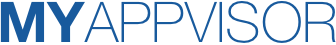Design
Ease of Use
Price
Features
Feedback
Nowadays, teams working on a variety of projects use collaborative tools to manage their tasks and keep everybody in sync. They can be used to manage work, share knowledge, improve communication, share ideas, and much, much more.
That's why we covered this topic in our Monday.com Review, a leading Project Management Platform worldwide.
Without collaboration tools, it's very hard to manage teams effectively, which usually creates confusion within the organization.
If you are looking for a tool that will help you manage projects, plan resources, collaborate with your team members, and keep track of several projects at the same time, then Monday.com is worth checking out. It has everything our team needs to run projects smoothly and efficiently, while still being simple enough that anyone can use it without needing training or support from it!
In this article, we're going to review Monday.com and see what benefits and drawbacks this project manager tool offers (and its competitors offer as well). Let's start by having a quick look at Monday's features and see what you can actually do with the platform.
Table of Contents
Monday.com is an online project management tool that helps you make better projects faster by creating the right environment for your team to work in. It combines collaborative and communication tools with work and resource management capabilities, all of which can be used to improve collaboration within teams.
What is most important about Monday.com is that it aims to help you make your projects a success by helping you keep your team on track. There are several tools available within the platform that can be used to make this possible. What is also important about Monday.com is that all of your information is stored in the cloud. That means you can access your projects and tasks at any time, from anywhere, as long as you have an internet connection.
On May, 7th 2021 Monday.com filed its IPO and became public on June, 10th 2021.
Nowadays Monday.com is even traded every day on Wall Street and it's one of the most promising stocks listed on Nasdaq.
Within teams, there might be a lot of people working on different projects and trying to keep track of the individual tasks and progress of each project. Monday offers a comprehensive set of features that will help you plan, collaborate, improve communication with your team members, monitor progress, and much more.
These are some of the most important and core features that Monday offers:
Monday offers its own iOS and Android applications that you can use to stay in the loop, even when you're on the go. You can chat with your team members, make comments about specific projects and tasks, upload new images related to a particular task, and much more. Offline mode is also expected to become available at some point in the future. Centralize everything into one place and access it from your phone, tablet, or browser at your fingertips!
Monday offers its own Microsoft-like document editor that has different customizable templates. It is probably the most advanced online document editor that you'll ever come across. It has everything you expect, including rich text formatting options (fonts, size, color), the ability to insert images and tables into documents, and more. This tool can be used to create, share, and edit documents online. Autosaver is also available, which means that your documents will be saved automatically every time you make a change. Multiple editor support is also available, allowing you to access and make changes in shared documents at the same time. Multiple people can even work on different sections of the same document at the same time.
Monday docs even offer a chat feature that you can use to discuss the document with your team members in real-time.
Monday.com is a project management tool that enables you to integrate different apps and tools of your choice in a few clicks to make the tool even more powerful. Most of the famous third-party integrations are available. Monday. com offers 40+ integrations for popular tools so you can connect everything to Monday. If you make a change in one place, it is automatically updated in another without you having to input anything. A quick import and export function is included so you can easily keep your data up to date. You can even update the integrations as often as needed with no extra charge. You can share your data with google drive and other cloud storage platforms.
Using a combination of integrations and Monday bots, you can automate many different processes. This is especially useful if you have a lot of recurring tasks, such as daily reports or monthly invoices. With the less than a minute it takes to set up automation, you can save yourself a lot of time in the long run. No need to worry about updating spreadsheets or sending out invoices the manual way anymore. Custom notification is a very helpful feature of the tool.
This team collaboration tool offers its own Gantt chart tool so you can see at a glance what's on your agenda for the day, week, month, or even year. Gantt charts are very useful if you have a lot of projects and tasks that need to be completed by a certain date. The project overview page gives you an excellent high-level view of all your projects, so you can easily see what's going on and how your team is getting along. Important deadlines, milestone dates, and other important events can be pinned to the Gantt chart for quick reference. Team coordination, progress, and completion of projects are clearly visible on the Gantt chart.
With Monday.com you can create custom dashboards where you can keep track of your projects, their priorities, status updates, progress, deadlines, and more. You'll have a clear overview of how your team is doing at all times. The dashboard helps you monitor progress so that you can efficiently determine the priority of the different projects and tasks. You can have a bird's eye view of all the projects and tasks, and make quick changes to their status based on your team feedback.
The kanban board is another useful tool that you can use to visualize your projects. With the drag-and-drop functionality, you can easily move your tasks and projects around as needed to make the most efficient use of your time. The priority level of each task is clearly visible based on the color. This helps you prioritize your tasks and projects in no time at all.
For 14 days, you may test some key features of Monday.com for free. There is no need for a credit card to create an account. The cost of a team is determined by the number of individuals on the crew, its level of service, and the length of its commitment. There are five planes which are based on the number of seats in the team. Let's review each of them:
The individual plan is free of cost forever up to two seats. It includes unlimited docs, unlimited boards,200+ templates, and up to two team members. The individual plan lacks advanced features such as automation and integration.
The basic plan costs $8 dollars per seat or user per month and $24 dollars for a team of three members. It includes 500GB of file storage, creates a dashboard based on one board, unlimited items, and individual plan features
The standard plan offers advanced features for $10 dollars per seat/user per month. It includes Integrations, automation, Gantt view guest access, dashboard up to 5 boards, and individual+basic plan. It's perfect for small teams.
The professional plan offers additional features such as Time Tracking, chart view, formula column, and private boards and docs for $16 dollars per seat per month. This plan also includes advanced automation, integration, dashboard up to 10 boards, and individual+basic+standard plan features.
It offers customized prices and more advanced features.
You can pay monthly or annually for any plan of your choice with a discount on a long-term commitment. If you purchase an annual plan then you can get some discounts also with unlimited access to this powerful tool. Enterprise-grade features an intuitive user interface in which you can handle unlimited projects.
We looked at the features of the top project management tools and compared them to help you make an informed decision about what platform is best for your business. Here is how Monday.com stacks up against other project management software:
Asana is a leading online task management tool that allows teams to plan, coordinate and track daily tasks. It comes with a range of project management tools and workflow automation functionalities to help organize, prioritize and complete tasks more efficiently.
Asana enables users to create tasks with due dates and assign them to other team members. You can create separate projects for different tasks, set deadlines and milestones, share updates with the rest of your crew, and chat with your team to discuss ideas or reach a consensus.
Unfortunately, Asana can be overwhelming and a bit pricey for many people.
But here you can surely find some better options!
Plutio is a collaboration tool that allows users to create boards, lists, and cards for different projects. The tool offers users a simple way to get organized, prioritize, and complete tasks more efficiently. Plutio allows teams to collaborate with each other to accomplish different tasks simultaneously. It comes with automatic notifications, so you can see changes at a glance without having to dig through email or Slack for updates. With Plutio you can also manage invoicing and your clients.
NiftyPM is a project management tool for planning, tracking, and reporting. It comes with a bunch of advanced features to help you manage your teams, keep track of your tasks and schedule, create plans, track progress, and reach your goals.
It allows users to organize tasks into projects and subprojects, attach files and documents including spreadsheets and presentations, and generate reports. Is affordable, fast, and super easy to use. A very good project management solution for everyone!
As far as project management software goes, Monday.com is one of the best options out there.
It's incredibly easy to use and offers features such as instant notifications and task deadlines, which makes it perfect for small and large teams alike. It has a crisp-looking interface that is simple to navigate, but if you are looking for advanced features that you can play around with, then it is best to look at other project management tools.
In this Monday.com Review, we dug deep into its amazing features. It's a very useful project management tool, suitable for everyone. Especially for small, mid-size businesses and enterprises.
The best thing you can do now is to try Monday.com for free by yourself to see if it is the right solution for your needs.
Monday.com is undoubtedly one of the best PM tools out there!