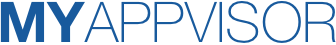Design
Ease of Use
Price
Features
Feedback
It's hard to keep track of all the projects you're working on when your team is scattered across the world. As a business owner, you are always looking for the best ways to make your business run more smoothly.
This Trello review will show you how Trello business can help your remote team and what advanced features to use for the best results and show overall projects review.
We've found that many people struggle with staying organized, especially if they are managing multiple teams and projects at once. For any remote worker, you're probably looking for ways to stay organized and collaborate more efficiently. One of the most effective tools that can help you do this is Trello. Trello is a traditional project management software solution that has been present on the market for many years. It's easy to use and it integrates with other popular applications like Slack and Google Drive. And it has also one of the oldest Mobile Apps in this field.
Trello makes it easy to manage tasks, set priorities, and visually communicate ideas for both individuals and teams. With Trello, you can quickly get everyone on the same page by creating boards to organize anything from workflows to vacation plans. Whether you’re collaborating on a project or planning an event with friends, Trello helps bring order out of chaos so you can focus on what matters most.
By the end of this project management review, you will have a clear overview of the free Trello and how you can use it to improve your team collaborations.
Table of Contents
Trello's organizational power really shines through when you're managing a team that is scattered across the globe or working on complex projects. Trello project management app can help you and your team stays on the same page, no matter where everyone is. Here are the following features which make it unique and powerful. Project management software reviews will help you to choose the best one. Moreover, a project management review will give you an overview of the most powerful platforms.
Many of you are looking to answer these questions about Trello:
Well, here in our in-depth Trello Review, you will find everything you need to make the right choice.
So, let's dive in!
So first of all we are going to dig into Trello's main features.
Some of them are included in every plan, while others might be restricted to higher pricing tiers.
Later on in this Trello Review, you will find the detailed difference of all the features you can get with any of their subscription plans.
Easily create boards to organize anything. Whether it's workflows, vacation plans, or even the next company outing, Trello can help keep everyone on the same page and make sure nothing slips through the cracks. Trello's boards are perfect for organizing tasks, planning events, or managing projects. It's the best way to get everyone on the same page. Trello board templates will guide you to choosing the best one.
One of the best special features of this project management application is the ability to add unlimited cards. Trello gives you the ability to add as many cards as you want to add to the Kanban Board, add card titles and card descriptions. For example, if you are planning a vacation. You can create different cards to organize your packing list or plan where you want to go. You also have the ability to add notes, labels, due dates, and file attachments to these cards. Trello card and Trello board are both effective.
In Trello Team, different Teams can collaborate on boards to keep everyone involved with the project. Trello lets you collaborate effectively with your team by keeping everyone on the same page. Whenever you add someone to a Trello team they will automatically be subscribed for updates in real-time. You can even set up different notification preferences by email or Slack integrations so everyone stays informed about what's going on.
Trello is a very simple and project management software that makes it super easy for anyone to start using right away. All your cards are laid out in a list, where you can add descriptions and due dates to any card with just a few clicks. It's the perfect tool for individuals and teams. You can even upload files from other apps or use Trello's commenting system to leave feedback on any card. Trello to-do list is also a good way to improve your productivity. From Simple Projects to sales teams, Trello is a very user-friendly project management solution and visual collaboration tool for everyone.
Apps of any type like Gmail, Google Drive, and more. Trello integrates seamlessly with a lot of other popular applications that can help you collaborate even more efficiently. You can add cards directly from Slack, attach files from Google Drive, and receive notifications in your inbox when changes are made.
Notifications are easily automated so you stay in the loop no matter where you are. You can receive notifications when new updates are posted, comments are made, or cards are added. Trello makes it very easy to keep everyone on the same page by sending automated notifications. You can create custom notifications based on what you want to track. For example, if you want to get notified immediately when someone changes a card, email enables instant notifications for changes made to cards. When someone makes a change, Trello will instantly send an email update to the person or people you assign. It helps you with repetitive tasks and provides the ideal solution.
Trello is free for a maximum of 10 boards per workspace. You can use Trello for commercial purposes and there are no plans to add any limitations down the road. After the Free Pricing Tier, there are three pricing categories starting from 0$ to 17.5$ per month (billed annually). Below in our Trello review we go deeper in each one of them.
Trello also offers a version of its software for mobile devices. It's called Trello Mobile and it lets you access all of your Trello boards on the go. It's perfect for teams that are working collaboratively while traveling or anyone who needs to stay in touch while they're away from their computer. Trello's to-do list management system is widely used for project management and team communication.
Yes, it is absolutely legit and safe software.
It is a project management tool that enables its users to organize anything through the virtual bulletin or personal boards. It is easy to learn and use, as well as an effective way to help you work with others. In addition, Trello is 100% free. There are no plans to limit the number of boards you can create or the number of people you want to invite. Everything has good and bad sides, similarly, you can find the good and bad sides of every software. In this case, we are going to explain the pros and cons of Trello.
Pros:
Cons:
Is Trello Affordable? Cheap or Costly?
Yes, you can use Trello for free with a few team members. Trello Pricing Tiers starts at $5/user/month for the Trello Gold level to $20.83/user/month for the Business Class level. If you require a more advanced version of Trello, there are 3 paid versions available designed for larger teams and organizations.
Trello is a free and paid web-based project management tool that can be used for personal and business projects. It offers the ability to add tasks, categorize them into boards with lists, upload files from desktop or mobile devices, attach comments to items in your task list, and more. If you're looking for an easy way to organize all of your ideas while collaborating on team projects, you might give it a try.
We hope our Trello app review will help you to understand all about the features of the free Trello app. Our project management software reviews are based on a weekly review and other honest Trello reviews.
If you are looking for a better Team Collaboration and Task Management Tool, I strongly suggest you check some of the best Trello Alternatives listed on our website. You can surely find some more advanced yet affordable project management tools that better suit your needs.
Could be better if they improved it!